MedRouter Guide for Developers
Step-by-step guide for developers to use MedRouter efficiently.

Step 1
Log In or Create an Account
Sign up for a MedRouter account or log in if you already have one. This gives you access to the dashboard, where you can manage API keys and track usage.
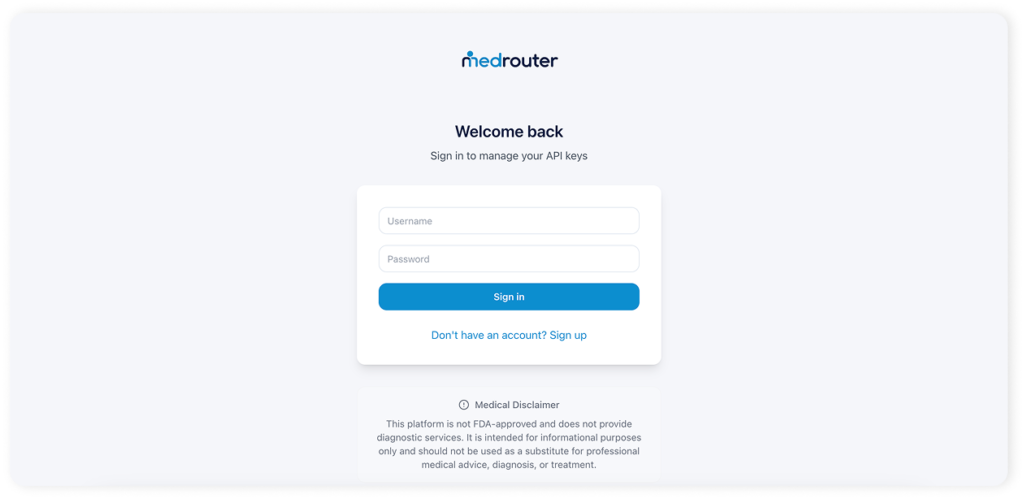

Step 2
Access Dashboard & Generate API Token
Navigate to the Dashboard page and generate an API token. This token is required to authenticate your requests and interact with MedRouter’s AI-powered models.
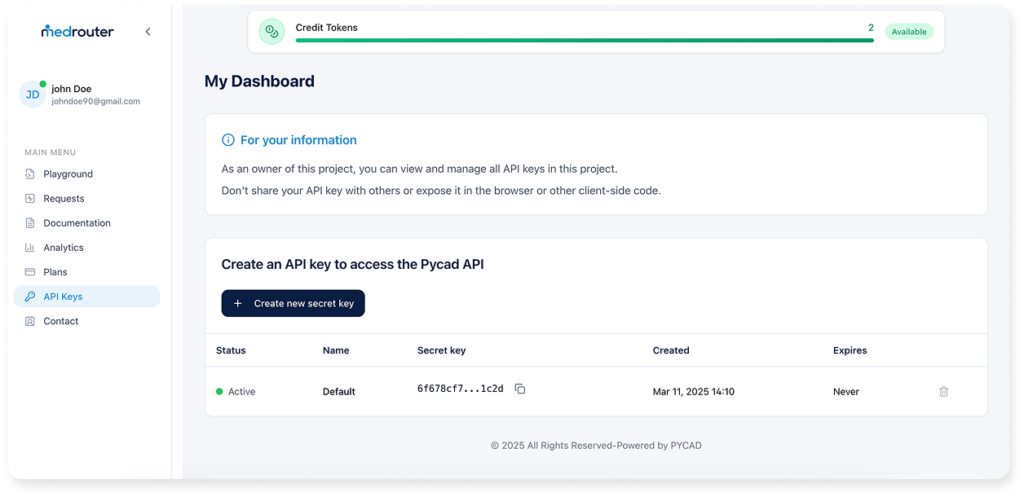

Step 3
Use Your API Token in Code
With your token, you can start making API calls. Here is an example of how to authenticate and run a segmentation model using Python.
from medrouter.client import MedRouter
client = MedRouter(api_key="your API key")
post_message = client.segmentation.post(
source="path to nifti or zip (dicoms) file",
model="total-segmentator",
model_id=570,
prechecks=False
)
print("Post message:", post_message)
from medrouter.client import MedRouter
import time
client = MedRouter(api_key="your API key")
while True:
response = client.segmentation.get("request_id")
print("Current response:", response)
if response.get("status") == "processed" \
or response.get("status") == "failed":
break
print("Checking again in 10 seconds...")
time.sleep(10)
from medrouter.client import MedRouter
client = MedRouter(api_key="your API key")
response = client.segmentation.process(
source="your input files path (local)",
model="total-segmentator",
model_id=258,
prechecks=False,
extra_output_type="ply",
notes="The patient has issue in the liver",
check_interval=15,
max_retries=2,
verbose=True
)
print("Final response:", response)

Step 4
Monitor & Manage Requests
Track API usage, review processed requests, and manage your API keys in the Requests page. You can also download segmentation outputs directly from the API response.
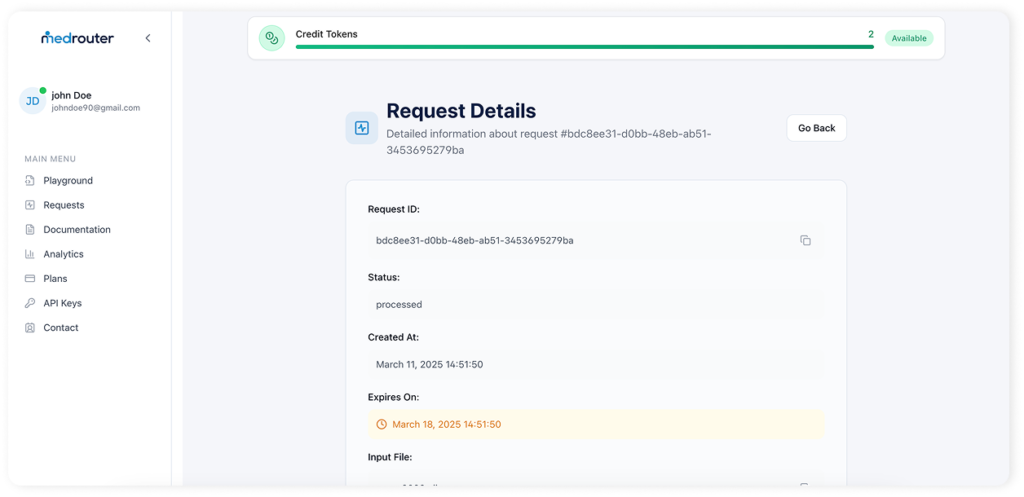
Ready to get started?
Unlock AI-powered imaging, enhance your workflow today!
This platform is not FDA-approved and does not provide diagnostic services. It is intended for informational purposes only and should not be used as a substitute for professional medical advice, diagnosis, or treatment
Copyright MedRouter 2025. All Rights Reserved.
